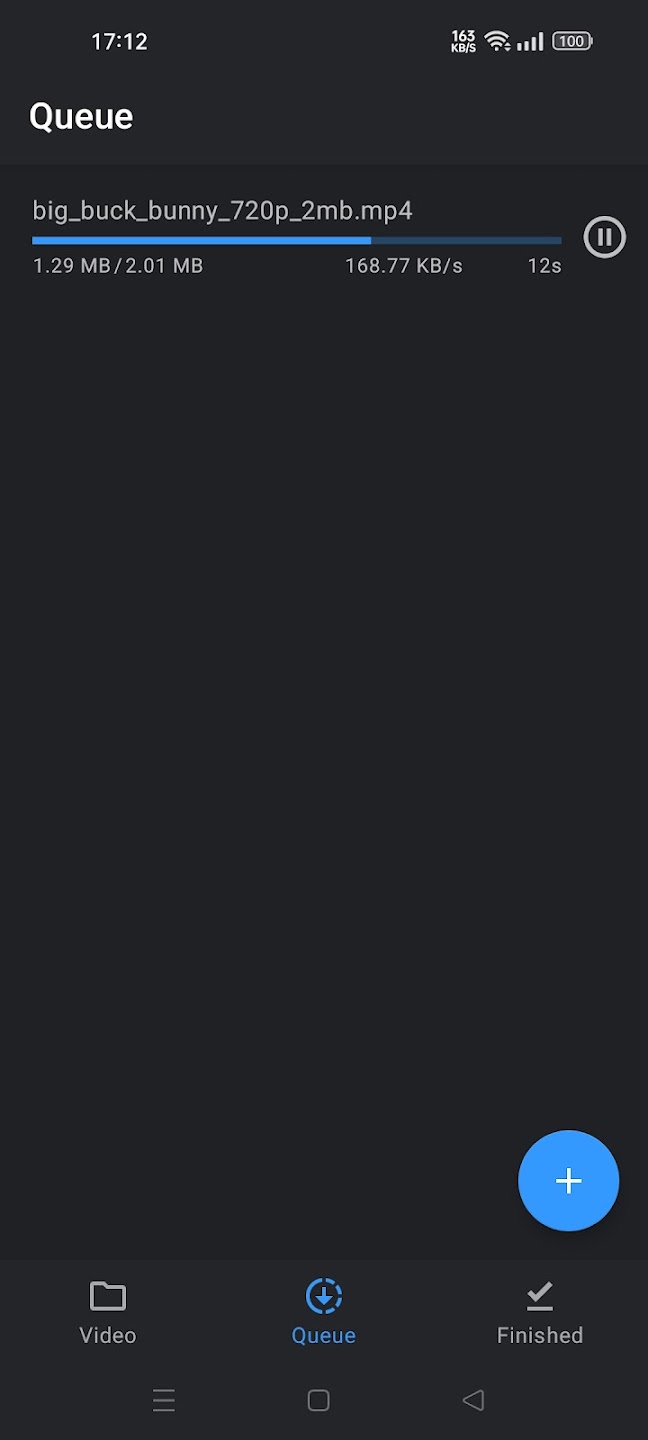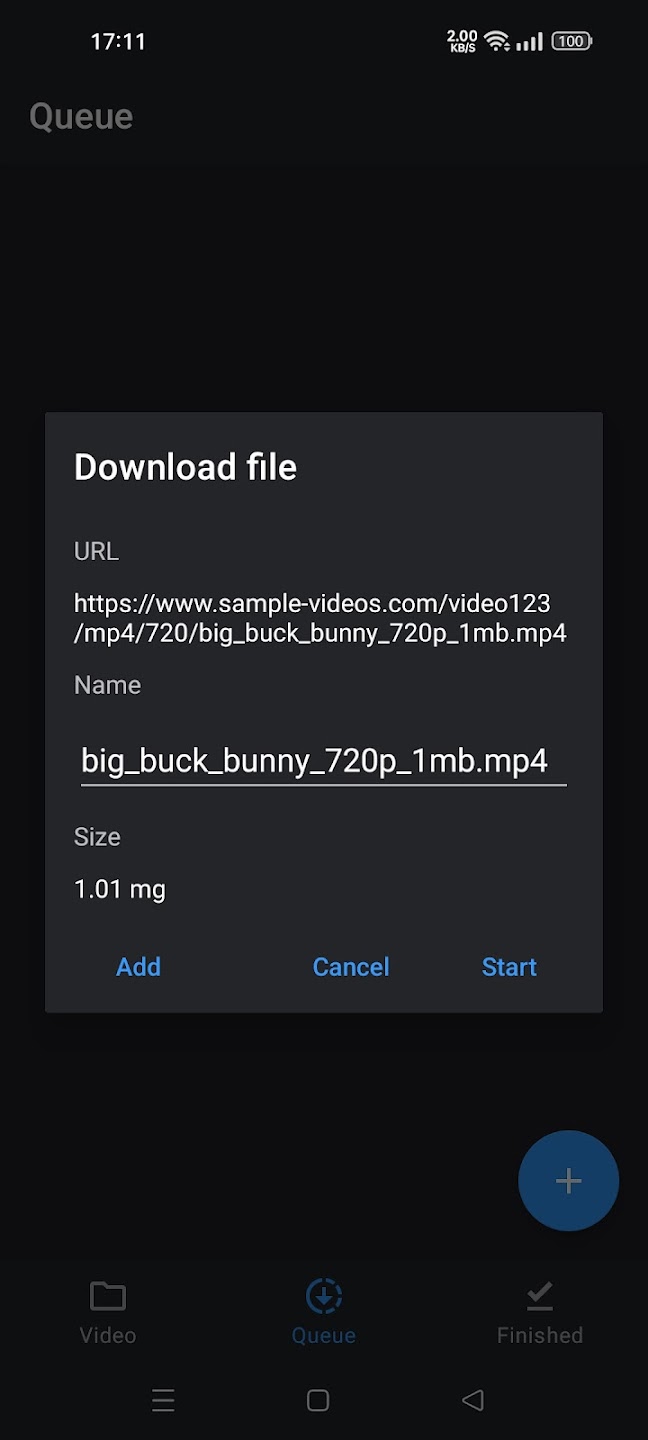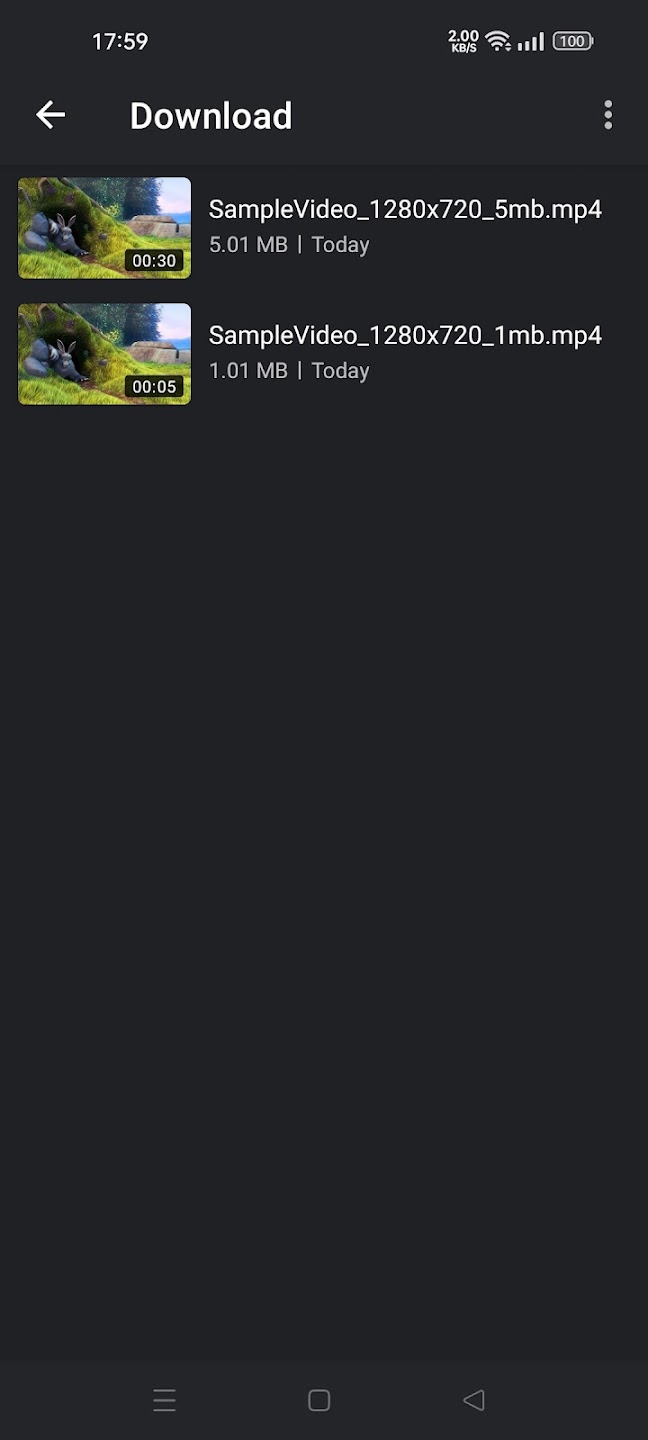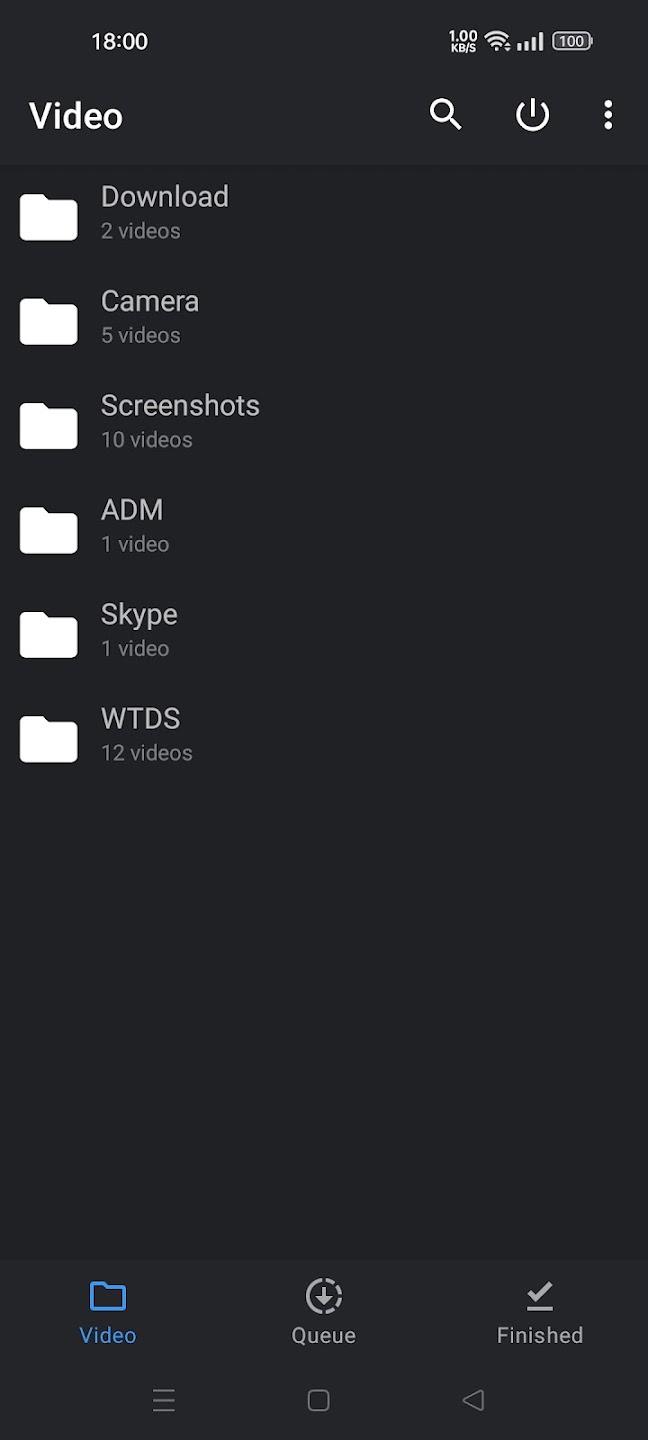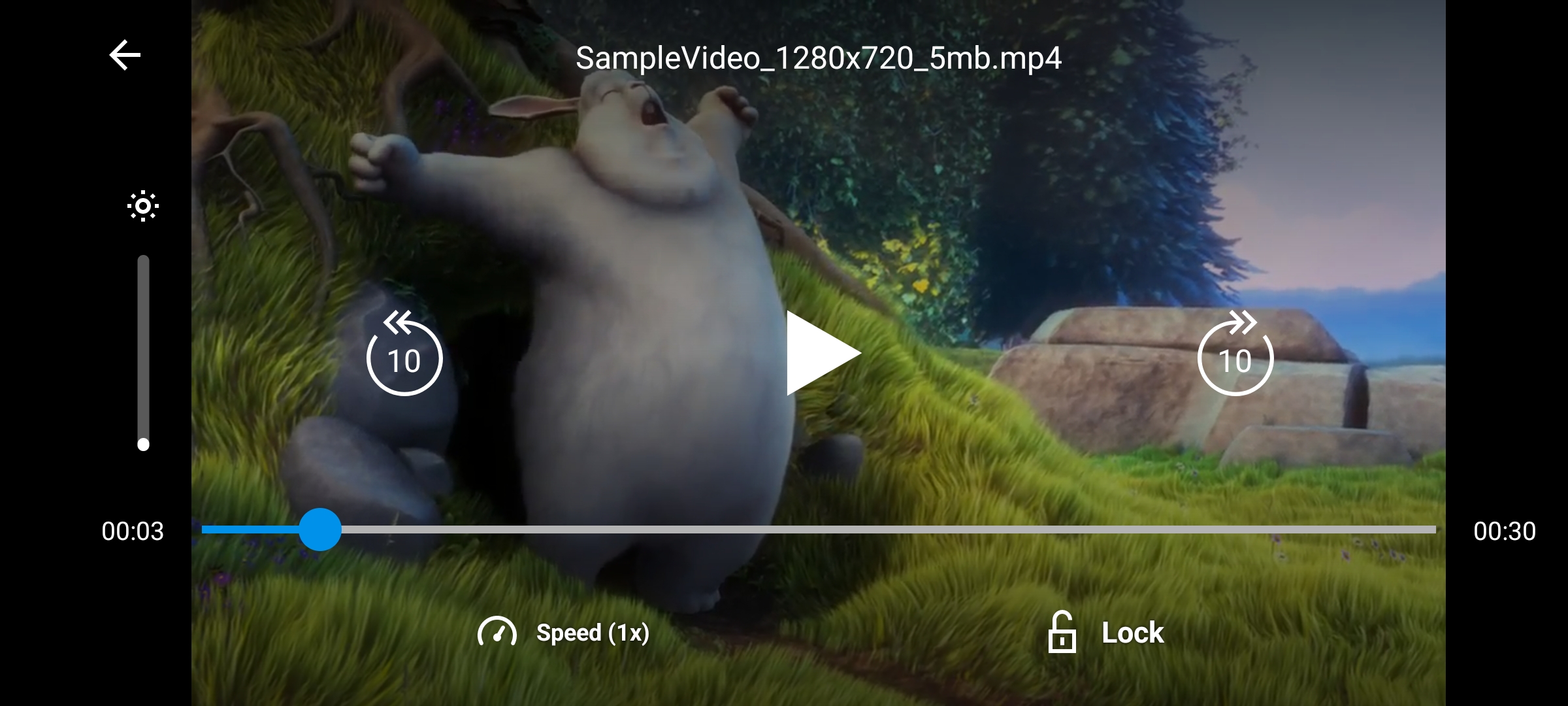Introduction:
ASD Player is a versatile video player app designed for Android users who want effortless access to all the videos stored on their devices. Whether it’s family videos, favorite movies, or the latest episodes of a series, ASD Player allows you to organize and watch your media easily. With additional functionality to paste URLs from webpages for downloading or streaming, this app offers a unique value proposition for video enthusiasts.Main Features:
- Comprehensive Video Library: Access a well-organized list of all folders containing videos on your device for quick selection and playback.
- URL Support: Paste video URLs from various web pages to either download or stream content directly.
- Intuitive Playback Controls: Adjust brightness and volume seamlessly, control playback speed, and lock the screen for uninterrupted viewing.
- Queue Functionality: Use the Queue tab to manage and track videos you wish to download or watch, perfect for binge-watching your favorite series or anime.
Customization:
ASD Player offers personalization options that let you adjust playback settings such as brightness, volume, and speed to tailor your viewing experience. The simplicity of the interface ensures that these customizations are easy to access and apply during any playback session.Modes/Functionality:
- Local Playback: Stream and watch videos stored on your device without any hassle.
- Streaming Support: Stream videos from URLs for immediate access to online content, requiring additional apps for best results.
- Queue Management: Keep track of your viewing preferences with the Queue tab, enabling you to build a playlist of future watches.
Pros and Cons:
Pros:
- Easy navigation through video folders for quick access.
- Ability to download or stream videos from external URLs.
- Flexible playback controls enhance the user experience.
- Queue feature helps manage upcoming videos and series efficiently.
Cons:
- Requires third-party apps for optimal streaming functionality.
- Queue tab is initially empty, needing external apps for adding videos.
Frequent questions
How do I use ASD Player?
In order to use ASD Player correctly, you must first download another streaming app. Once the other app is downloaded and installed, the episodes will be played automatically in ASD Player.
Is ASD Player free?
Yes, ASD Player is free. Not only is the app completely free, but it does not offer paid downloads, nor does it have any Premium mode or anything like that. All the content of the app is 100% free.
Is ASD Player safe?
Yes, ASD Player is completely safe. The app does not show a single positive in VirusTotal and has never been involved in any data leakage scandal. Nor does it ask for abusive permissions.
Discover more apps
3D battle simulator with customizable weapons, armor, and epic fights.
Speak Pal offers a unique platform for refining spoken English through a virtual conversation club, connecting users with language partners for supportive, ad-free learning experiences.
Wooden Block Adventure offers a serene, modern puzzle experience with classic sudoku elements, engaging challenges, and captivating graphics, all without a timer or internet requirement.
Cool R Launcher offers a modern, customizable home screen for Android devices, enhancing usability with themes, gestures, privacy features, and continuous updates for an engaging user experience.
pTron Fit++ is a fitness-focused app that syncs smartwatch data, customizes settings, and helps monitor health goals with an intuitive user interface.
Thrilling SUV racing game with customizable vehicles and intense challenges.
Create golems in your preferred sandbox game.
Flower Games - BubblePop is a vibrant match-3 bubble shooter featuring colorful gardens, over 6000 levels, power-ups, and social connectivity for an engaging floral adventure.